Copying Existing Requisition
Navigate to: Nucleus--> Talent Management--> click on Recruiting (from the “Home” drop-down menu)
Once in, follow the below steps to submit the request:
Step 1: Click on Create New link

Step 2: Click Unpaid Requisition (the forms listed will vary based on your user permission)
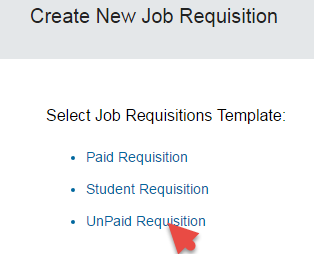
Step 3: Click on the Copy Existing Job Requisition link

Step 4: Enter any criteria and click Search

Step 5: Select the requisition and click Copy Selected

Step 6: Edit any fields if required and click Next

- Position Title - Click here for the valid list of position titles
- Due Date - The default value can be left as it is. It is used to trigger email notifications for pending requisition approvals.
- Finance - Click on
 icon to see the name of the finance approver.
icon to see the name of the finance approver. - Human Resources - Click on
 icon to see the name of the HR approver for unpaid requisitions.
icon to see the name of the HR approver for unpaid requisitions.
Step 7: Edit the fields as required, fill in all the mandatory fields and click Send to One Up Manager
Check “Completing the Requisition Form?” section below to fill in the fields.
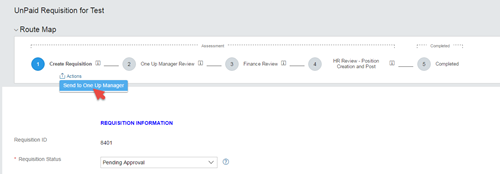
Step 6: Add any comments to be included in the email notification for your line manager and click Send to One Up Manager

An email notification will be sent to your one up line manager to approve the requisition.