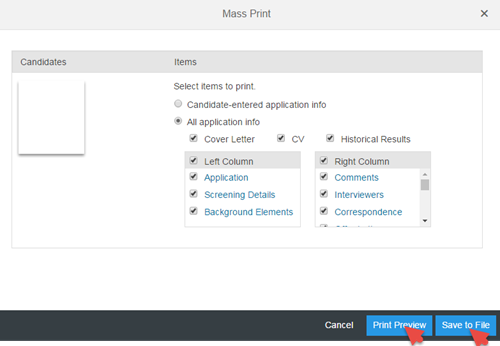Print Application Details
Application details of a candidate can be printed or saved from the application details page of the candidate. It is also possible to print or save application details of multiple candidates in mass from the candidate summary page.
Steps to print application details of a candidate:
Click Take Action and select Print within the application details page of the candidate
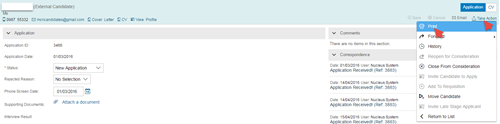
Steps to print application details of multiple candidates:
Step 1: Click on the tick boxes to select the candidates and click on the Action drop-down menu on the candidate summary page
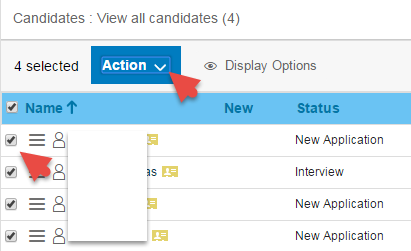
Step 2: Click on Print or Save option
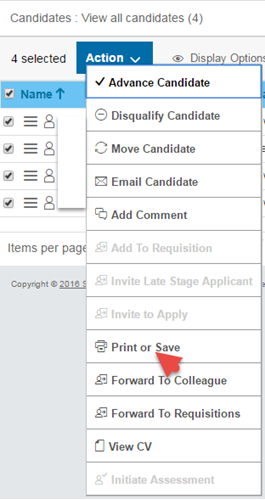
Step 3: Select items to print and click Print Preview to print or Save to File to save