Recruiting Home Page
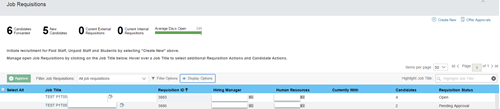
Job Requisitions page is the default page which appears upon selecting Recruiting from the “Home” dropdown list. It provides an overall snapshot of your requisitions and candidates. The default number of requisitions per page is 10. This can be changed to display more by choosing the appropriate option from "Items per page" drop-down at the top right side of the screen. Based on the default setting, some requisitions will fall onto subsequent pages.
Actions that can be performed from the Job Requisitions page:
- Filter job requisitions by status
- Display more information of requisitions on the job requisition page
- Filter job requisitions by keywords, requisition ID, users, division (theme), department (group) or location
- Create a new requisition
- Approve requisitions
- Manage candidates