Move Candidate(s)
A candidate can be moved to any status from the application details page of the candidate. It is also possible to move candidates in mass from the candidate summary page.
Steps to move a candidate to any status:
Step 1: Click on the tick box to select the candidate and click on the Action drop-down menu from the application details page
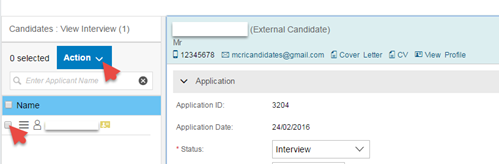
Step 2: Click on the Move Candidate option
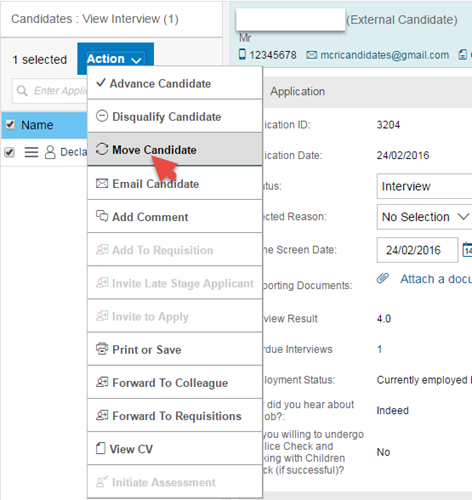
Step 3: Click on the drop-down menu to choose the status, provide optional comments and click Apply Updates
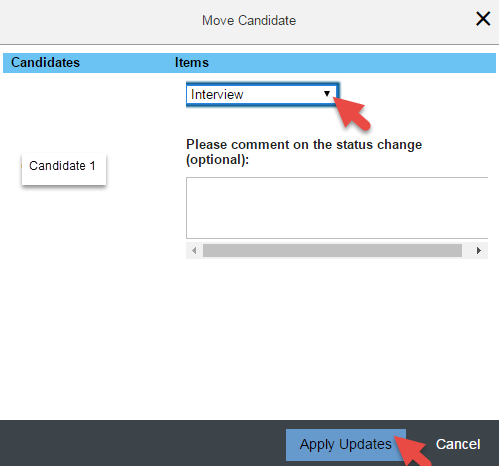
It is also possible to drag-and-drop the candidate to any status using the icon ![]() to the left of the name.
to the left of the name.
Steps to move candidates to any status in mass:
Step 1: Click on the tick boxes to select candidates and click on the Action drop-down menu on the candidate summary page
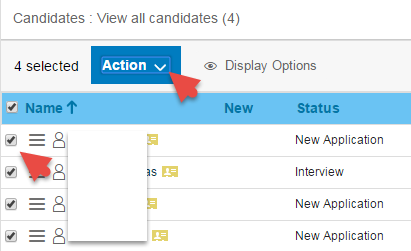
Repeat Steps 2&3 from above.
It is also possible to drag-and-drop candidates to any status by clicking on the tick boxes to select candidates and clicking the icon ![]() to the left of the name.
to the left of the name.