Display More Requisition Details
You can choose to display more details of requisitions for a better overall snapshot on the job requisitions page. These options include details such as requisition ID, requisition status, users involved in the requisition, number of candidates per requisition, etc. These options can be enabled or disabled at any time.
Steps to display more requisition details:
Step 1: Click Display Options

Step 2: Click on the desired check boxes and click Update Screen
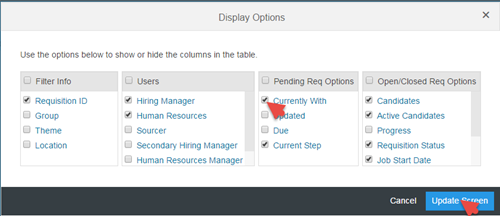
This will update the screen with additional columns to show the chosen details.