Approving Requisitions
Step 1: Access the Recruiting Module
Step 2: Click on the Job Title of the required form from the Job Requisition Page
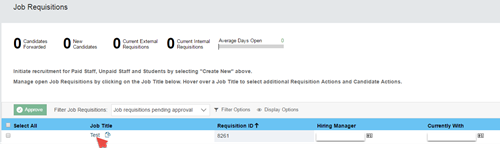
Step 3: Fill in all the fields that is permissioned for you to update and click Send to Finance or Send to Human Resources
/ Click the "Send back to ..." option if you want the form to be reviewed again by the previous approver in the work flow. Ensure comments are entered in the Comment box in this case.
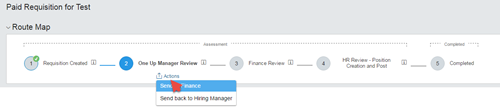
Step 4: Add any comments to be included in the email notification for the approver and click "Send to.."
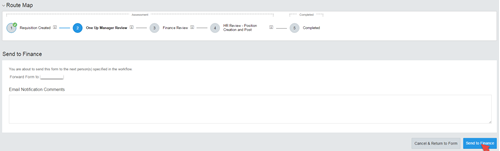
An email notification will be sent to the approver to approve the requisition.
Once the form is approved by all approvers in the workflow, HR will create the position and advertise (if applicable) on the internal and external websites.