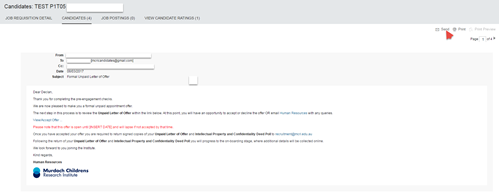Email Candidate(s)
Individual emails can be sent from the application details page of the candidate. It is also possible to send mass emails from the candidate summary page.
Step to Email an individual candidate:
Click Email link on the application details page of the candidate
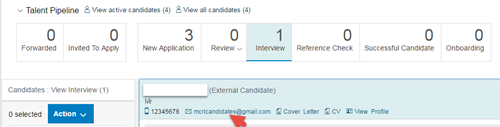
Steps to send mass Emails:
Step 1: Click on the tick boxes to select candidates and click on the Action drop-down menu on the candidate summary page
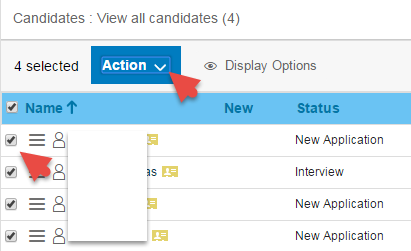
Step 2: Click on the Email Candidate option
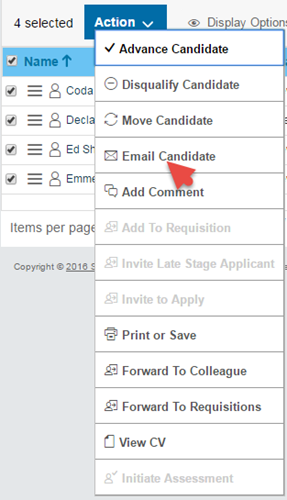
Step 3: Enter Subject, Message and add Attachments if required and click Next to preview
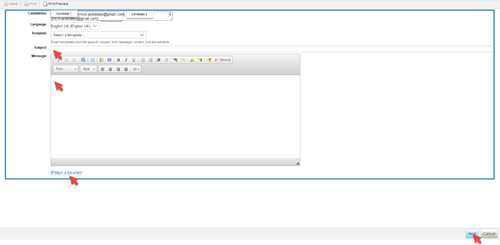
Note: The template drop down options are for HR use only.
Step 4: Click on the next page arrow to see preview of email for all selected candidates and click Send