Position Title Change
Step 1: Click Student Changes, Extensions and Departures Form link from the Manager Self-Service Home page (or Employee Self-Service for delegates) in Nucleus

Note: Ensure pop-ups from this site are allowed as the form opens on another window.
Step 2: Select the student for whom the changes need to be made by selecting the student’s row and clicking on the button Select Employee (  )
)
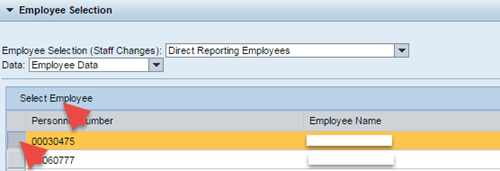
Step 3: Select Student Position Variation radio button

Step 4: Enter the Effective Date (date for the position title change to apply from) in the Contract Variations section

Step 5: Type in the Position Title or click ![]() to search for existing position titles
to search for existing position titles

Enter the search criteria and click Start Search

Select the Position Title from the results list and click OK

Other sections such as Contract Extension, Change of Classification/Salary and Change of Status should be filled in only if they are applicable.
Step 6: Enter the Reason for Change

Step 7: Click Submit to send the form for approval
