Employee Departure
Step 1: Click Staff Changes, Extensions and Departures Form link from the Manager Self-Service Home page (or Employee Self-Service for delegates) in Nucleus

Note: Ensure pop-ups from this site are allowed as the form opens on another window.
Step 2: Select the employee for whom the changes need to be made by selecting the employee’s row and clicking on the button Select Employee ( )
)
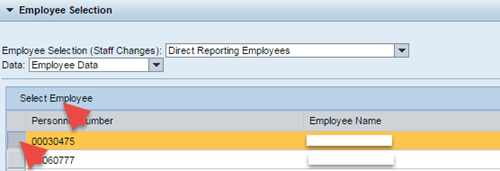
Step 3: Select Employee Departure radio button

Step 4: Enter reason for the change in the New Comments field

Step 5: Enter the Last Date of Employment and Departure Reason from the drop-down options

Step 6: Add any attachment if required by clicking Choose file and clicking Add

Step 7: Click Submit to send the form for approval
