Add/edit/delete emergency address
The emergency address section comprises details of your emergency contact. In order to add/edit information, click on Employee Self-Service --> Personal Profile
Click on the Add icon (  ) to add emergency address, edit icon (
) to add emergency address, edit icon (  ) to edit or delete icon (
) to edit or delete icon (  ) to delete the information
) to delete the information
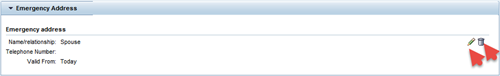
Note: The Add icon ( ) appears only when there is no information in the section.
) appears only when there is no information in the section.
After adding or editing, click  to add the entry and return to the previous screen or click
to add the entry and return to the previous screen or click  to add the entry and remain on the same screen or click
to add the entry and remain on the same screen or click  to return to the previous screen without saving.
to return to the previous screen without saving.