Additional Assignment Details
If you are a staff with multiple assignments, you can view payslips and submit leave for your additional assignments in this section.
1. Click Additional Assignment Details within Employee Self-Service
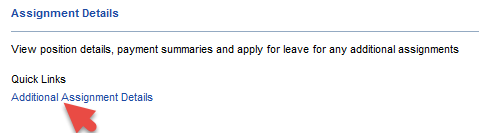
2. View your main assignment details at the top of the screen. Click the Assignment Number drop-down to view details/ submit leave requests for additional assignments.
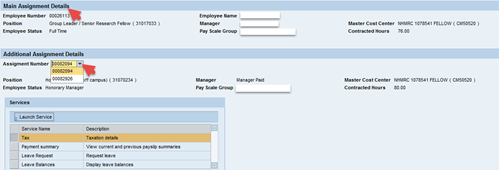
3. Select the required option e.g. Leave Request and click on Launch Service
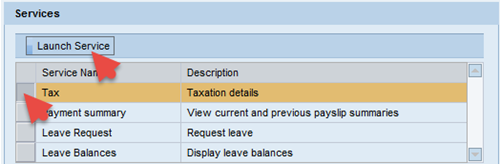
Note: Payroll and leave details related to your main assignment are displayed under the Payroll Information section and Leave section respectively on the Employee Self-Service Home page.