Check or Delete Leave Application
- Click on the link Leave Request Overview
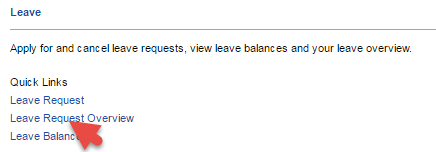
2. View the Document Status column to check the status of your application
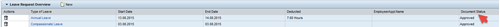
3. Click the Delete icon ( ) under the Actions column to delete a leave request
) under the Actions column to delete a leave request
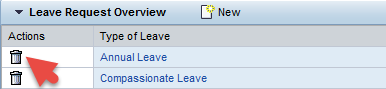
Note: All deleted leave requests will be sent to your line manager for approval.