Current and Historical Pay Slips
Payslip link displays your current and historical pay slips. This information is read-only. Contact Payroll if there is any incorrect information.
Note: Pay slips are only available for the previous 12 months.
- Click on the link Payslip within Employee Self-Service
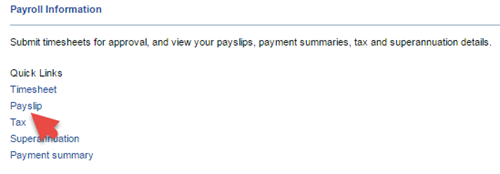
This will display your current payslip by default.
- Click Previous Payslip or Next Payslip to view your available pay slips
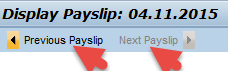
- Click Overview and Selection to quickly navigate between all available pay slips
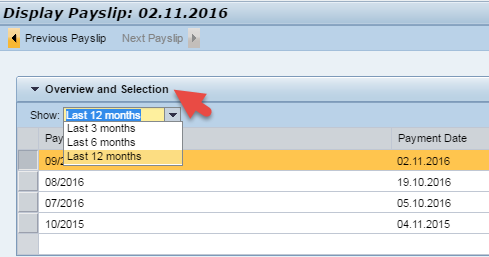
Note: You can download or print your payslip by hovering over the document and choosing the appropriate PDF menu option.