Approve or Reject Staff Change Forms
Note: Clicking on the screenshots once will enlarge them for a clearer view.
1) Click Workflow Inbox on Employee Self-Service:
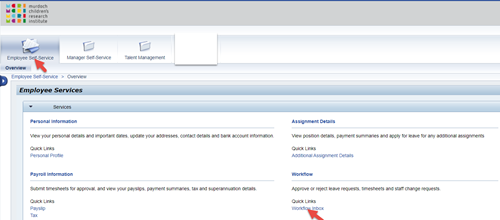
2. Click on the Work Items link
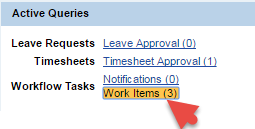
3. Click on the Work Item link
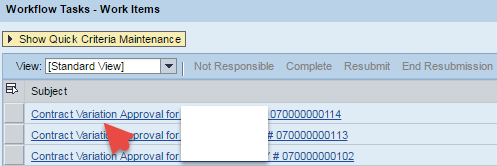
4. Review, add comments in the New Comments box and click Approve or Reject
