Recommend Links
Step 1: Click on Recommend Links. This will open the workspace on the right hand side of the screen.
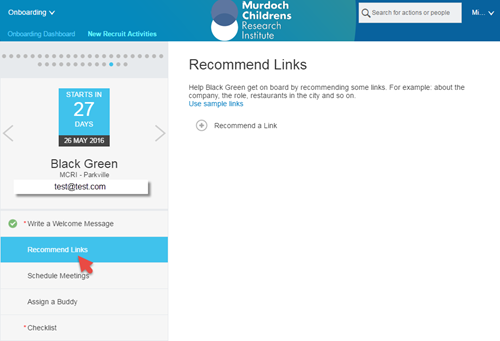
Step 2: Click on Use sample links or the plus icon to add any other link
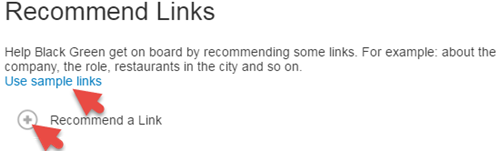
Step 3: To add sample links, tick the boxes next to links to include and click Copy
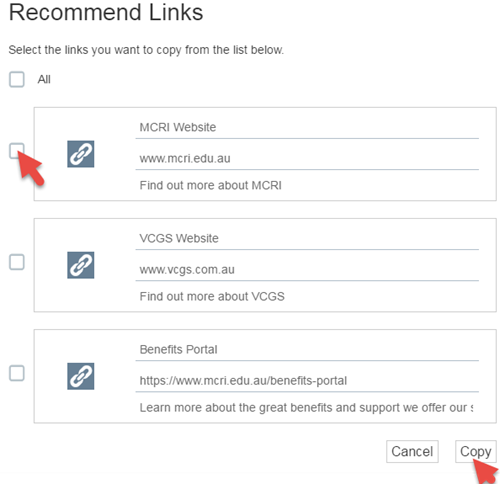
Step 4: To add any additional links, click on the plus (+) icon
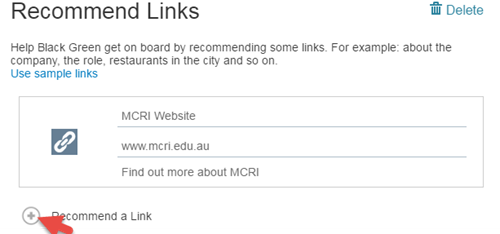
Step 5: Enter the label for the link, the URL and a small description of the link. Please note these links must be external to the MCRI/VCGS intranet.
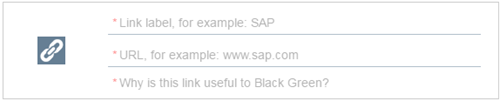
Note: The green right icon ![]() against the activity confirms that your entry is saved.
against the activity confirms that your entry is saved.